BankTree Personal Finance 3.0 - Adding entries from top or last row
If you have not already done so you will need to update to the latest version of the software. Go to the Help menu and select check for updates. If you are prompted to restart your computer - this means the install manager has been updated only - you would therefore need to re-run the check for updates after the reboot.
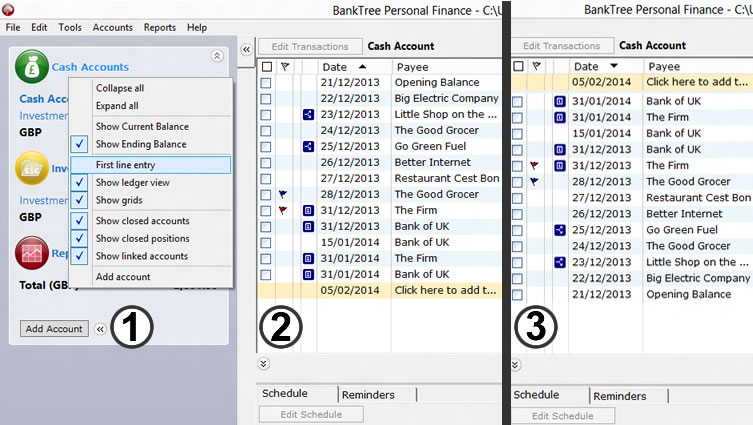
To set the last row as the entry row.
- Right click the account bar - you can right click the account bar items such as Cash Accounts or Right click on the tab next to the account bar.
- From the Menu select first line entry this will be ticked by default
- The screen entry will change allowing you to enter new transactions from the bottom-up
- To get your transactions in the correct order click on the date column header to sort by date ascending or descending.
To set the first row as the entry row.
- Reselect the option first line entry from the account bar (ticking this if this is un-ticked).
- The screen entry will change allowing you to enter new transactions from the top-down
- To get your transactions in the correct order click on the date column header to sort by date ascending or descending.